ackup4all Windows için güçlü bir veri yedekleme yazılımıdır.
Programla zamandan kazanmak için bir zamanlayıcı kurup görevlerin otomatik olarak bir zaman dahilinde çalışmasını sağlayabilirsiniz. Bu sayede unutma derdiniz de ortadan kalkmış olur. Çünkü program zamanı geldiğinde görevi otomatik olarak başlatır ve arkaplanda yedekleme işlemini yapar.
Program standart ZIP dosyası olarak yedeklemeyi oluşturur. Backup4all`u kullanarak yedekleme işleminizi yerel ya da ağ sürücüsüne; FTP`ye, DVD`ye ya da diğer çıkartılabilir medya aygıtlarına (USB sürücüler gibi) yapabilirsiniz. Program masaüstü ve dizüstü ortamlarında; kişisel ya da işiniz için bir yedekleme çözümü sunmaya çalışır.
Yazılım, yedekleme işlemini sihirbazlar aracılığıyla yaptığı için adım adım kolay bir şekilde işinizi kullanabilirsiniz. Ayrıca programın Türkçe olması daha kolay bir kurulum, kullanım ve ayarlama yapma imkanı sağlar. Yapmış olduğunuz yedekleme işleminde bir sorun çıktığında yedekleme dosyanızı geri yükleme özelliği de mevcuttur..
Sezgisel, gezgin tarz arayüz sayesinde yedeklenecek tüm dosyaları, dosya ağacı yapısıyla birlikte gösterir. Yedeklenecek dosyaları seçebilir ve ayrıca düzenleme de yapabilirsiniz. İsterseniz programı Windows başlangıcında çalışacak şekilde ayarlayabilir ve sistem tepsisinde sürekli çalışmasını sağlayabilirsiniz.
Programın istatistik özelliği sayesinde kaç dosyanızın yedeklendiği, hedef klasör, kaç dosya bekliyor, mevcut alan, boş alan gibi bilgilere ulaşabilirsiniz. Başarılı, hatalı, bitirme uyarısı gibi durumları eğer program ayarlarından seçtiyseniz bu sonuçları e-postanıza gelmesini bile sağlayabilirsiniz.
Önceden tanımlı yedekleme işini tanımlayabilirsiniz. Resimlerim, belgelerim, e-postalarım gibi listeyi önceden tanımlayabilirsiniz. FTP yedekleme yoluyla uzak sunucuya dosyaları gönderebilirsiniz (SSL,propcindir aktif/pasif transfer durumu, güvenlik duvarını destekler).
Programın yapısı esnek olduğu için çeşitli yedekleme işlemlerini yapmaya izin verir. Ayrıca `Tam`, `Artımlı`, `Parçalı` ve `Yansı` yedekleme türlerinde birini seçip yedeklemeyi başlatabilirsiniz.
Anahtar özellikler
# Türkçe kurulum ve kullanım
# Otomatik yedekleme yapmak için zamanlayıcı kullanılabilir
# Veri sıkıştırması için standart ZIP teknoloji kullanılır.
# ZIP64 teknolojiyi destekler.
# Yedekleme bittiğinde bunu e-postayla bildirebilir
# Önceden tanımlı yedekleme kurulabilir
# Özel dosyalarınızı korumak için parolayla koruma (AES 128, 192, 256 bit şifreleme)
# Yedekleme katalog dosyası oluşturabilir
# Dosya/klasör süzme aracı
# Tam, artımlı, parçalı ve yansı tarzda yedekleme yapılabilir
# Yerel diske, FTP`ye, LAN`a (yerel ağ), CD ve DVD araçlara gönderebilir.
# Windows Vista`yı da destekliyor.
 Backup4all is an award-winning data backup software for Windows. This backup utility was designed to protect your valuable data from partial or total loss by automating backup tasks, password protecting and compressing it to save storage space. This backup application is feature rich and offers an intuitive interface making all features easily accessible for both beginners and professionals. Using Backup4all you can easily backup to any local or network drive, backup to FTP (with support for SSL encryption, proxy server, passive mode), backup to CD/DVD, or other removable media (such as USB drives). Our backup utility performs all four backup types: full backup, differential backup, incremental backup and mirror backup. Using the wizard you can easily set up any backup configurations you wish. You can define powerful file filters and schedule your backups any way you want. Once a backup is performed, you can see what files changed since the last backup using the explorer-like tree view or you can read the statistics about the next backup execution.
Backup4all is an award-winning data backup software for Windows. This backup utility was designed to protect your valuable data from partial or total loss by automating backup tasks, password protecting and compressing it to save storage space. This backup application is feature rich and offers an intuitive interface making all features easily accessible for both beginners and professionals. Using Backup4all you can easily backup to any local or network drive, backup to FTP (with support for SSL encryption, proxy server, passive mode), backup to CD/DVD, or other removable media (such as USB drives). Our backup utility performs all four backup types: full backup, differential backup, incremental backup and mirror backup. Using the wizard you can easily set up any backup configurations you wish. You can define powerful file filters and schedule your backups any way you want. Once a backup is performed, you can see what files changed since the last backup using the explorer-like tree view or you can read the statistics about the next backup execution.
In the case of many other backup software programs, files that are in use during the backup may not get backed up successfully because they are locked to prevent programs from modifying the data. With Backup4all you can backup open or locked files (XP/2003), such as databases, MS Outlook personal folder (.pst), Outlook Express mail archives (dbx files) and others. When defining a backup, there is also the option to run predefined backups, such as My Documents, My Pictures or Outlook Express emails and settings.
This backup application has ZIP64 support (can create backups over 4GB) and creates standard zip files, meaning that you can access it with any zip compatible utility. Backup4all also allows you to encrypt your backup using AES Encryption (128-bit, 192-bit and 256-bit key strengths). Our backup utility performs incremental backup to keep track of file versions. You can easily restore any version of files or a whole folder. You can filter files to be restored. This data backup software works with any drive letter, including mapped network drives and UNC paths. It comes with its own built-in CD and DVD burning support so you can easily backup to CD or DVD. Just set the destination on CD or DVD and execute the backup job. However, if you prefer, you can use the UDF format.
Key features:
• Automatic backup using built in scheduler. Possibility to shut down the computer after backup
• Data compression to save storage space using standard zip technology
• Support for Zip64 technology. This allows the creation of zip files larger than 4GB
• Backup open or locked files (XP/2003)
• Send email notifications after backup with success/error/warning message
• Predefined backups. Easily backup My Documents, My Pictures and Outlook Express email and settings
• Password protection to keep your files private. AES encryption supported (128-bit, 192-bit and 256-bit key strengths)
• Creates backup catalog file. Backup4all stores a summary snapshot of the file information into a backup catalog file (".bkc") each time a backup is executed
• Wizard to help you define backup configurations
• Wizard to restore files (with integrated restore preview)
• Powerful file filters (with include and exclude filters)
• Four backup types: full backup, differential backup, incremental backup and mirror backup
• Detection of new and modified files based on catalog file
• Store and track file versions. You can actually see the files that are new or changed since the last backup execution
• Individual file restore. Restore previous versions of a file
• Restore a previous "milestone"(restore files as they were at a past moment)
• Backup to FTP (with support for SSL encryption, proxy server and passive mode)
• Backup to LAN (with support for UNC paths)
• Backup to CD-R, CD-RW, DVD-R, DVD+R, DVD-RW, DVD+RW using built in burner
• Backup to CD-RW, DVD-RW, DVD+RW using packet writing software (UDF file system)
• Possibility to load backup plugins as Predefined Backups

http://rapidshare.com/files/253017171/Backup4all.Professional.v4.1.139bartender.rar
